- 03 Jul 2025
- 6 Minutes to read
- DarkLight
Creating a Service Plan Element
- Updated on 03 Jul 2025
- 6 Minutes to read
- DarkLight
Purpose: A Service Plan Element contains the early intervention service(s) that will best help reach IFSP outcomes and describes when, where, and how those services will be delivered.
Note: Services should ONLY be entered in conjunction with Initial IFSP development or an IFSP Review
To enter a Service, click on the EI Services tab within IFSP Home visual force
Click on the + Add Direct Service Hours
A new window will open
EI Services: drop-down - All available EI services will appear
Method: multiple choice picklist- Describe how the service will be provided. Any EI Service method shall be for purposes of developing or implementing strategies related to an outcome on an IFSP. If a combination of methods is being used for delivery of a single EI service, each method should be noted. Multiple methods for a single service may be chosen. Methods include:
Individual (with the child and caregiver present):
Direct service support to address the functional developmental needs of an infant or toddler
Training, education and support to caregiver(s) to support the capacity of the family to understand and support the developmental needs of an infant or toddler and, which may address, but is not limited to the following topics:
Implementation and development of IFSP strategies;
Specialized skill building (such as sign language instruction);
Environmental adaptation; and/or
Use and maintenance of specialized developmental equipment, such as assistive technology devices.
Participation in the IFSP development and review.
Co-Visit (with child and caregiver present): Individual consultation with a parent and provider and another provider that occurs directly within the service delivery setting or through the use of video conferencing.
Teaming: Provider participation in regularly scheduled team meetings to share expertise across disciplines, and providers to discuss strategies to support progress toward IFSP outcomes. The SC explains the model and use of teaming to the family using the Primary Service Provider Model brochure prior to obtaining parent consent for this methodology.
Supervision: Observation and support of a paraprofessional within the service delivery setting.
Note: If Supervision of a Service Provider with Assistant credentials (e.g. SLPA, OTA etc.) is needed, then a separate Service Plan Element should be created that documents Supervision as the method and the # of Visits, Frequency and Intensity that supervision will occur.
Telehealth - Services will be delivered by a trained provider via telehealth
EI Service Type: Drop-Down
New: Default for all new services
Continued Revised: Select if the frequency or intensity of the service has changed since the last review.
Click the Pencil icon to edit
Select Continued Revised from the drop down
Enter updated Location, Method, # of Visits, Frequency and Intensity in Minutes, Individual or Group, and/or Funding Source
Enter Consent Date (should be in conjunction with review) that parent consents to the changes/revisions.
Click the Save icon.

Note: If updating Method, EI Service Type must be updated to Continued/Revised for the Method field to be editable and then the updated service saved. DO NOT DELETE SERVICES
Continued: Select if no changes will occur with the service. This will be the default of any service populated from a previous IFSP to an IFSP Review.
End: Service is no longer needed. Selecting this will also remove the service from future IFSPs.
Once services are entered into UNICORN, users should not change or adjust anything.
If services are to be discontinued, then users will need to update the EI Service Type to End. DO NOT DELETE SERVICES
Location: Drop-down
Home: Services will be provided in the home
Community: Services will be provided in the community
Other: Services will be provided elsewhere
# of Visits: Enter the number of visits which will occur weekly, every other week, monthly, per year, or as needed
Frequency: Drop-down - How often is the service going to take place?
Per Week
Per Month
Per Year
One-time
As Needed
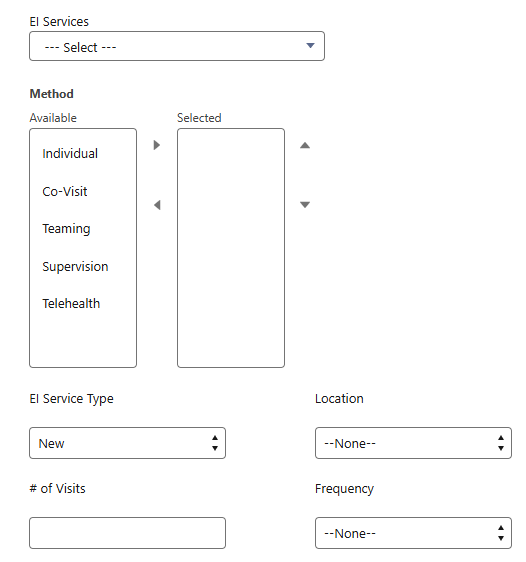
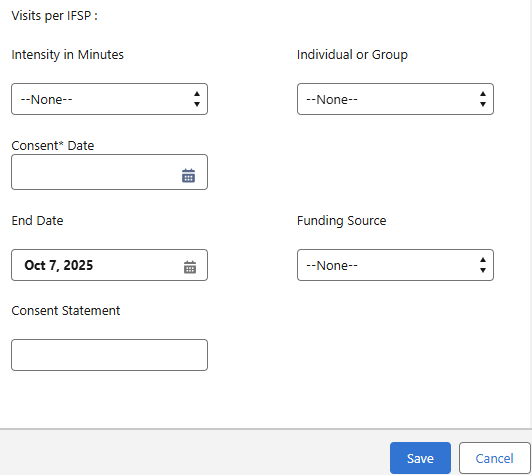
Visits per IFSP: This field automatically calculates based on consent date, end date, number of visits, and frequency. It will appear in the IFSP Home, Service Plan Element Details, and the Print PDF view of the IFSP.
Intensity in Minutes: Drop-down – Select the length of each visit; 15, 30, 45, 60, 90, 120 minutes
Individual or Group: Drop-down - Select whether the service is provided on an individual or group basis.
If a service is provided and there is more than one child on an IFSP receiving the service during that session, then it is considered a group. For example, playgroup or an activity where there is more than one child receiving services during a session is considered a group. If the child receives 60 minutes of Speech Language Pathology (SLP) Services per session per month in the home and receives an additional 30 minutes of SLP Services per session per month in conjunction with at least one other child with an IFSP during lunch at the Early Head Start program, the service provided at the Early Head Start program is noted as being provided on a group basis.
The service provided within the home setting is noted as being provided on an individual basis.
Based on Part C of IDEA, 20 U.S.C. 1436(d)(5); 34 CFR §303.12(b), any EI service setting, regardless of whether it occurs individually or within a group, must meet the definition of a natural environment, unless it is determined by the IFSP team that the service cannot be achieved satisfactorily in a natural environment.
When services are provided to more than one child on an IFSP in a group setting, the provider will split the time spent in providing EI services based on the number of children on IFSPs receiving intervention
Consent Date: Enter the date the parent or legal guardian consented to services
Projected Start Date: Auto-calculates once the Consent Date field is populated (28 days from Consent Date) This field is read only and not editable by users.
End Date - Populates 364 days from the IFSP meeting date. Users have the option to edit. The End Date of services will automatically prepopulate to one year after the Consent Date or to the day before the child’s third birthday, whichever occurs first.
Note: For clients participating in Extended Part C services, in order to update the end date of a service plan element to a date beyond (DOB + 364 days), the Part B Eligible - Extended Part C checkbox must be checked. Please reference Extended Part C section of this user guide for more detailed information.
Once services are entered into EI Data System, users should not change or adjust anything.
When a service carries over from IFSP to another (Continued or Continued/Revised) the system will automatically update the End Date of the Previous Service Plan Element on the prior IFSP to the day before most recent/current IFSP.
Funding Source: Drop-down- Select how the services will be billed
Parent
Insurance
CHP+
Medicaid (Billed through the Medicaid Portal unless there is denial on file)
Part C
State
Trust
Signature: If a wet signature is gathered, this can be indicated in the Consent Statement box. DocuSign signatures will be reflected in the Signature field.
Note: Any service declined by the parent is indicated in the Signature field with that associated service by typing “Parent (parent initials) declined on (date)”
Save each service entered by clicking Save
Note: The Service Plan Element field is read only and will not be editable by users. This is important to retain the unique identifier used for Salesforce Administrator data corrections and data loads if needed
Enter other services if determined
Note: Services should ONLY be entered in conjunction with an Initial IFSP development or an IFSP Review
Note: For a brief video demonstration of Entering a Service Plan Element via IFSP Home, click here
Primary Setting: Choose the primary location where early intervention services will occur. Choose from Home, Community or Other.
The section related to entering information for Justification for Services in Settings Other Than the Natural Environment can be found by scrolling to the bottom of the EI Services tab of the IFSP Home Visual Force.

