- 01 Jul 2025
- 1 Minute to read
- DarkLight
Service Provider Assignment - for Billing
- Updated on 01 Jul 2025
- 1 Minute to read
- DarkLight
Purpose: Service Coordinators must use the Service Provider Assignment function for a Service Provider to bill via the Provider Portal for services provided to a child.
NOTE: Data displayed is from our Staging environment, data does not represent actual child/family information.
Assigning Provider for Initial IFSP
Client Case → Related → Service Provider Assignments (Initial IFSP Case) → New
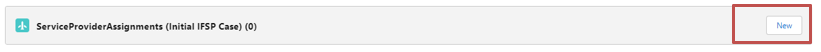
Select Provider that will participate in Initial IFSP development, Start Date and End Date will be left blank
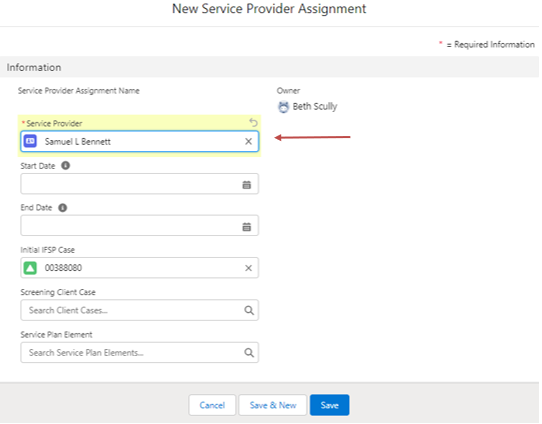
Updating Service Provider
From the Service Plan Element, select Service Provider Assignment button
Select a new Service Provider
Enter Start Date
Click Save
Note: The prior service provider/assignment will be end dated
Service Provider Assignment Demo
For questions, content edits, or other inquiries on this document, contact the EI Data Team.

