Relationship Viewer
- 02 Jul 2025
- 1 Minute to read
- DarkLight
Relationship Viewer
- Updated on 02 Jul 2025
- 1 Minute to read
- DarkLight
Article summary
Did you find this summary helpful?
Thank you for your feedback
Purpose: Relationship Viewer is available when a relationship has been created.
From the Client Contact, click on the Related tab
Select Relationships Viewer using the ▼symbol to access the dropdown menu in the upper right corner of the screen
.png)
The next screen will give a visual of all Relationships connected to the case
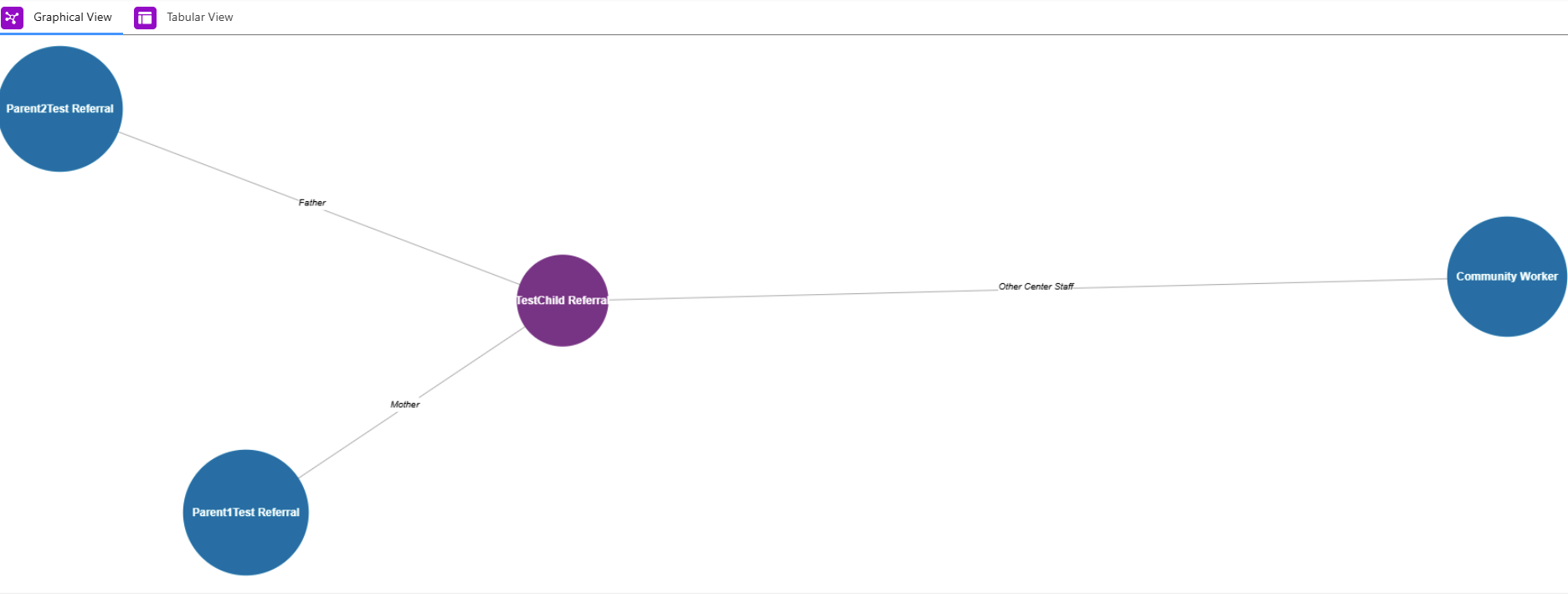
For questions, content edits, or other inquiries on this document, contact the EI Data Team.
Was this article helpful?

