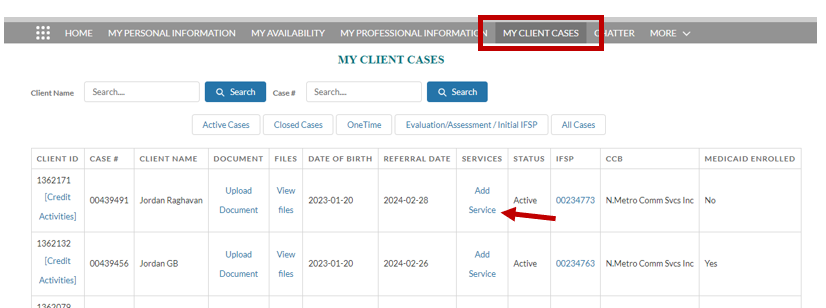- 18 Aug 2025
- 1 Minute to read
- DarkLight
2. Provider Portal Billing for IFSP & EI Services
- Updated on 18 Aug 2025
- 1 Minute to read
- DarkLight
Purpose: Service Providers bill for IFSP development and direct services in the EI Provider Portal, attaching progress notes to dates of service. When a local EI Broker creates a Service Provider Assignment on a Service Plan Element or the Client Case, the assigned service provider will have the ability to enter billing (create Utilizations and Activities) via the Provider Portal for direct services provided to the associated client using the following steps.
Navigate to My Client Cases
Locate appropriate Client ID/CLIENT NAME
Click Add Service
Calendar month view will appear → New Activity hyperlink will appear for every date after the Actual Start Date for the EI Service
Top left corner will display Client Name, EI Service and Allowed Units
Select New Activity
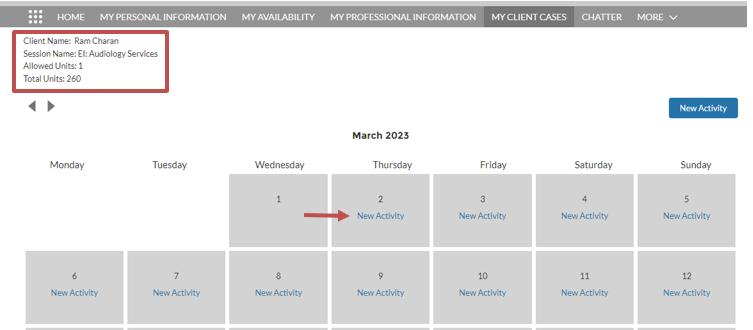
Time(15-min units) - defaults to units on Service Plan Element, can be updated by Provider
NOTE: If Time(15-min units) is greater than IFSP frequency, justification is required
Total Units exceeded Allowed Units, Agree to Proceed - Yes/ No
Over Unit Justification
Make-up Visit - Time added to session
Time Exceeded - Community Partner Involvement
Family Circumstances Required Additional Support
Accompany Family to Appointment or Outing
NOTE: If client is Medicaid enrolled, denial is required
Medicaid Denial checkbox
Date of Denial
Rate(Hourly) - hourly rate
Activity Description (Optional) - description can be entered
Upload file - Provider can upload progress note or drag and drop for date of session
Calendar will now display the number of units billed for each date of service

For questions, content edits, or other inquiries on this document, contact the EI Data Team.