- 03 Jul 2025
- 1 Minute to read
- DarkLight
Overflow
- Updated on 03 Jul 2025
- 1 Minute to read
- DarkLight
Purpose: This checkbox indicates that a specific evaluation slot is available for an overflow evaluation
NOTE: Overflow Evaluations are only created when the evaluation entity is asked to create overflow evaluation slots to support another catchment area by the EI Colorado Evaluation Team (Jody Berg and Laura Samstad)
Navigate to the MY EVAL AVAILABILITY tab in the Provider Portal
A monthly calendar will display which defaults to the current month. View can be changed to week, day or list
Select any future date from the calendar and a Create Evaluation pop-up window will appear:
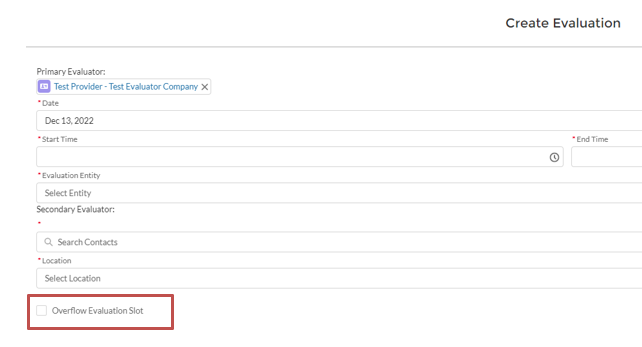
Use the checkbox “Overflow Evaluation Slot” to indicate this time slot is available for an overflow evaluation
Local EI Programs outside of your Evaluation Entities catchment area will now have access to schedule this evaluation slot
For questions, content edits, or other inquiries on this document, contact the EI Data Team.

