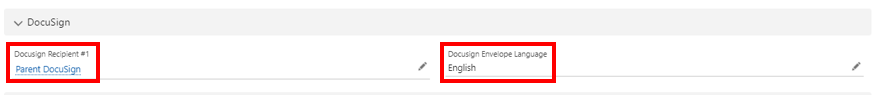- 16 Apr 2025
- 2 Minutes to read
- DarkLight
Care Navigator_Referral & Intake DocuSign User Guide
- Updated on 16 Apr 2025
- 2 Minutes to read
- DarkLight
EI Colorado Care Navigators/Referral & Intake DocuSign
Purpose: This guide contains instructions and procedures to utilize DocuSign in the EI Colorado Data System. If users have questions or need assistance, please complete the EI Data System Bug and Suggestions form. It is important to consolidate forms into one envelope when possible. Each sent envelope has a fixed cost.
Form Sending
DocuSign Recipient #1 (Parent/Guardian) & DocuSign Envelope Language must be completed prior to sending a DocuSign form
DocuSign Envelope Language options are English or Spanish
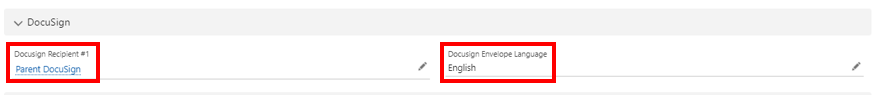
NOTE: If someone other than the Parent/Guardian holds educational rights their Contact should be entered as DocuSign Recipient #1
Individual forms and form combinations are sent from the EI Referral Case using the Send with DocuSign button on the top right of the screen

A message will pop-up with the following statement:
“The current selected language is ENGLISH. On the next screen you will be able to see form names of ENGLISH language only. If you want to switch the language, please go back to record and select another language form DocuSign Envelope Language.” or SPANISH respectively
Click Next
Select the Document you want to send from the menu by clicking the corresponding box → click Send

Each form will be a separate email
After the form is sent a pop-up will appear → click Finish

NOTE: Not all forms in the menu are applicable at the time of Referral & Intake
Reviewing Form Status
DocuSign Details tab

Related tab → DocuSign Status section

Form Signing
Review the DocuSign Instructional Video (this will be sent with every DocuSign envelope)
Review the Templates for all DocuSign forms to learn what is required from each participate for every form and combination
Demo
Scenarios/Considerations
What is the procedure when a family does not have access to email?
The Care Navigator or Intake Coordinator will mail a physical copy of the form to the family to be signed and returned
It is imperative that the Care Navigator or Intake Coordinator double checks the family’s email address in the EI Colorado Data System. This is where the signature requests through DocuSign will be sent
What is the best practice when a family has not signed a form?
It is recommended that the service coordinator contact the family on the phone and via email to ask if there are any questions or complications that the family is experiencing with signing the form
DocuSign will send a reminder email every two days that the form goes without a signature
Do not send multiple envelopes of the same form(s). Each envelope has a cost and this spending is monitored by EI Colorado
In foster care, out-of-home placement, and CAPTA cases, how is a family’s personal identifiable information protected?
The address on each form will not be displayed
If the address on the EI Referral Case is marked as confidential the address for central location will not populate on the Prior Written Notice and Consent for Initial Evaluation/Assessment
The follow fields display as Confidential/Confidencial on the EI Screening Record:
Child's County of Residence
School District/ Administrative Unit
Child Find
The associated phone number of the Child Find Contact
The associated email address of the Child Find Contact
Practice or Clinic Name
Physician Mailing Address
Physician Name
Physician Phone
What happens if the family speaks Spanish and the care navigator/intake coordinator speaks English?
The forms will be sent to the family in Spanish, signed, and returned to the care navigator/intake coordinator
If the care navigator/intake coordinator does not speak Spanish and needs to review the form they will compare it to the English version. All forms can be found on the EI Colorado website
For questions, content edits, or other inquires on this document contact the EI Data Team.