- 08 Aug 2025
- 2 Minutes to read
- DarkLight
DocuSign - Interpretation
- Updated on 08 Aug 2025
- 2 Minutes to read
- DarkLight
Purpose: How can signatures be obtained via DocuSign when a family’s primary language is one other than English or Spanish? EI Colorado has determined that, due to financial considerations, it is not feasible to translate the EI Forms or IFSPs into additional languages.
The Care Navigator/Service Coordinator will send a Prior Written Notice to the family via DocuSign prior to the scheduled meeting
Prior to initiating any EI activities (Evaluation, Assessment, IFSP development), the Service Coordinator/Provider and Interpreter will support the family in navigating to the DocuSign email (from the Care Navigator/Service Coordinator’s email address) and opening DocuSign. The interpreter will verbally translate the Prior Written Notice and prompt the family to sign their name in English
An English copy of the EI Form(s) will be saved to the child’s Case
EI Screening Record/IFSPs
The Care Navigator/Service Coordinator will send the EI Screening Record/IFSP via DocuSign with DocuSign Language as English
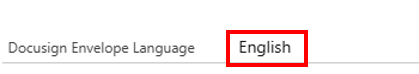
The EI Screening Record/IFSP will be sent to DocuSign Recipient #1
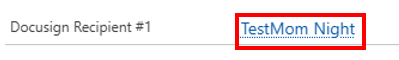
The family will sign the EI Screening Record/IFSP during the next scheduled visit
For Not Eligible children:
At the end of the evaluation, the evaluators explain the evaluation results and review Family Rights and Procedural Safeguards
Send EI Screening Record via DocuSign
The Care Navigator/Service Coordinator will call the family using an interpreter to ask if they have any questions about the evaluation results and offer resources if requested or needed. They will also talk families through signing the DocuSign EI Screening Record
For eligible children, this will occur at the Initial IFSP Development meeting
The Service Coordinator and Interpreter will support the family in navigating to the DocuSign email (from Care Navigator/Service Coordinator email address), opening DocuSign, and the interpreter will verbally translate the EI Screening/IFSP and prompt the family to sign their name in English
An English copy of the EI Screening Record/IFSP will be saved to the child’s Case and emailed to the family
For IFSPs this would be the EI Service date
The Provider and Interpreter will support the family in navigating to the DocuSign email (from Care Navigator/Service Coordinator email address), opening DocuSign, and the interpreter will verbally translate the EI Screening/IFSP and prompt the family to sign their name in English
An English copy of the EI Screening Record/IFSP will be saved to the child’s Case and emailed to the family
For questions, content edits, or other inquiries on this document, contact the EI Data Team.

