- 20 Aug 2025
- 2 Minutes to read
- DarkLight
Creating an Initial IFSP
- Updated on 20 Aug 2025
- 2 Minutes to read
- DarkLight
NOTE: An Evaluation/Screening record must be created prior to creating an Initial IFSP.
If a child is determined Eligible based on an Established Condition, the Evaluation Screening is entered on the Client Case by local EI Broker service coordinator PRIOR to creating an Initial IFSP.
If a child is determined eligible based on a significant delay, EI Screening/Evaluation results are documented by the evaluation team via the EI Provider Portal. That Evaluation/Screening record will populate from the EI Referral Case to Client Case upon creation.
Users will create a new IFSP from the Client Case.
From the Client Case, click on the NEW IFSP button in upper right corner
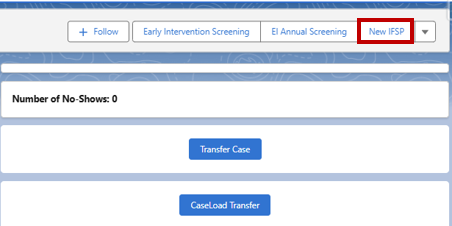
New IFSP: Initial box will pop up
Populate fields only in the Information section at the top
The Client Case will automatically populate
IFSP Meeting Date - Enter the date that the IFSP team met to develop the IFSP
Primary Setting
Home
Community
Other
Note: This field is to be completed when services have been identified. Users can complete this field on the IFSP details section, IFSP Home visual force under EI Services Agreement tab, or the Client Case. Best practice is to enter the primary setting on each IFSP
Status
In Progress – Pending (ex. waiting approval from supervisor)
Active – Active/Open
Closed
IFSP Late Reason - If the Initial IFSP date is more than 45 days from the date of referral, select an IFSP Late Reason:
System
No interpreter available - EI activities could not be completed within the timeline due to the family needing an interpreter and one not being arranged in time
Reschedule - Scheduled meeting was cancelled/reschedule by EI Broker which caused the timeline to be exceeded
Program implementation error - Service provided late due to system-related communication issues, provider not selected in a timely manner, meeting not scheduled timely, technical difficulties, and/or program staffing vacancies
Late evaluation - IFSP meeting was late because a child’s multidisciplinary (MD) evaluation was not scheduled within the 45-day timeline
Natural disaster/pandemic - EI activity (meeting, service, etc.) delayed due to extenuating circumstances such as wildfire, flood, pandemic, etc.
Family
Child or family illness - the scheduled meeting had to be canceled and rescheduled due to the child or a member of the child’s family being ill or hospitalized
Family schedule - Family was offered several options for a meeting or EI activity. The family was only available at specific times that were difficult for other participants, or the family could not meet within timeline
Difficulty reaching family - After EI activity is initiated, the family was difficult to reach when trying to schedule the evaluation, IFSP, service, etc.
Severe weather - Circumstances in which severe, documented, adverse weather conditions existed which made travel or participation difficult for the family
No show - Meeting or evaluation was scheduled and confirmed with the family and the family did not show or was unavailable at the scheduled time and the meeting could not be rescheduled to meet the timeline
No parent signature - Obtaining signatures to permit EI activities were difficult to acquire
Verify that the Active? box is checked and the Status is In Progress
Click Save
.png)
For questions, content edits, or other inquiries on this document, contact the EI Data Team.

