- 03 Jul 2025
- 1 Minute to read
- DarkLight
Creating a Periodic or Annual Review
- Updated on 03 Jul 2025
- 1 Minute to read
- DarkLight
From the Client Case, click the ▼ symbol drop-down to the right of New IFSP
Select Create Review
Select either Annual Review or Periodic Review
Click Create
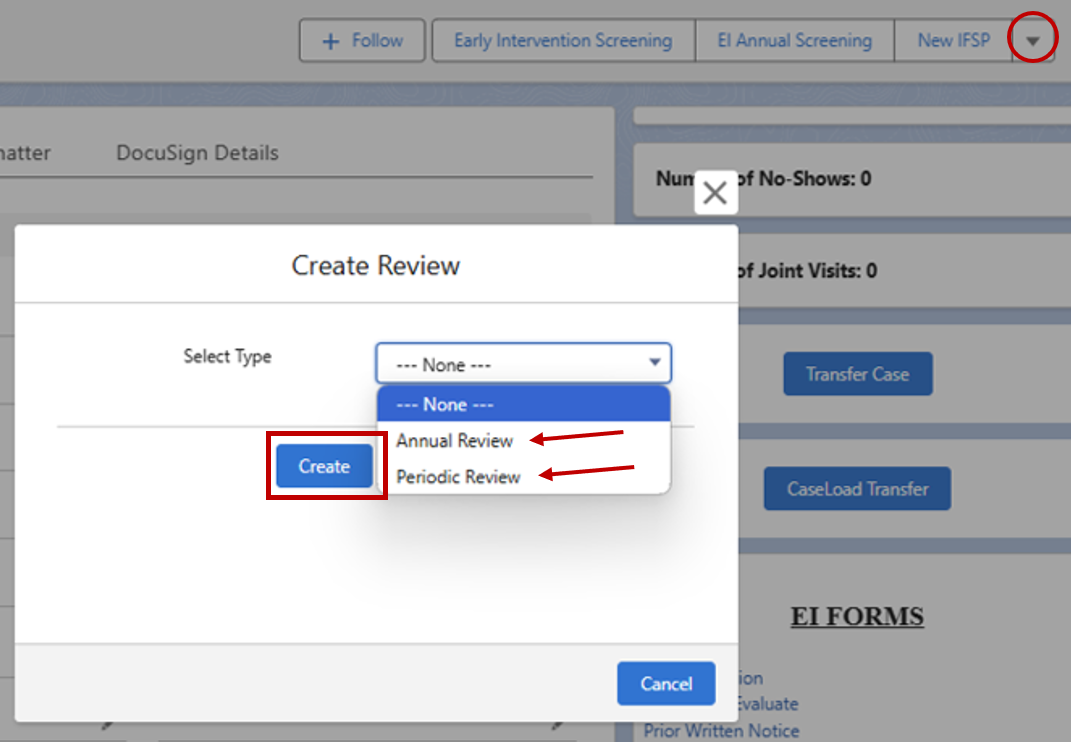
Periodic and Annual reviews will open in IFSP Home visual force automatically and will be pre-populated with appropriate information from the previous IFSP
The Meeting Date of the Annual or Periodic will auto-populate with the IFSP creation date. *Users will need to change this to reflect the actual meeting date.
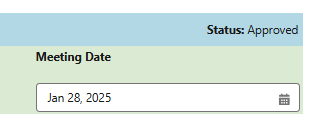
Services carrying over from previous IFSPs will default to EI Service Type Continued
Reference ENTERING A SERVICE PLAN ELEMENT INTO EI DATA SYSTEM for details regarding adding or updating services on an IFSP
Note: There should only be one Active and Approved IFSP per client case. Please see instructions or Closing an IFSP.
For additional annual IFSP guidance reference the linked interactive document.
For questions, content edits, or other inquiries on this document, contact the EI Data Team.

