- 02 Jul 2025
- 2 Minutes to read
- DarkLight
Service Coordinator, Supervisor Contacts
- Updated on 02 Jul 2025
- 2 Minutes to read
- DarkLight
SERVICE COORDINATOR CONTACTS
Before service coordinators log in the EI Data System for the first time, they will need to be set up as a Contact with their local EI Broker program.
NOTE: Only data system users on the Designated User Approval list should follow the steps below. If you are unsure which individuals are designated for user approval at your local EI Broker, please reference the Designated Uses tab on the EI Colorado Contacts Google sheet, or reach out to the EI Data Team.
Click on the Contacts tab in the navigation bar
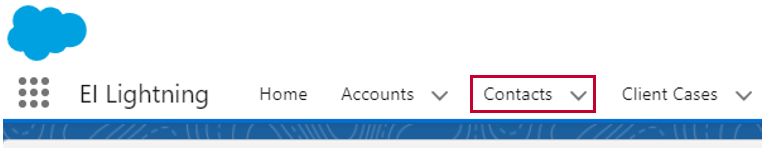
Select New button in the upper right corner
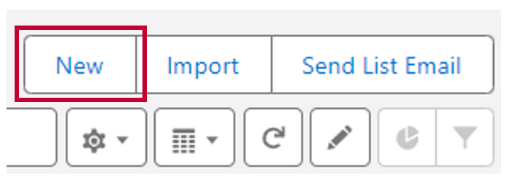
Record type will be Service Coordinator
.png)
Click Next
Enter First Name and Last Name
Account Name will be your local EI Broker program (Previously CCB)
Enter Title
Enter Date of Hire using the calendar popup or by typing directly in the field MM/DD/YYYY
Supervisor is a search field. If the supervisor does not appear, verify the supervisor has a contact record. If they do not, follow steps below for creating a Supervisor Contact.
User Type Requested – select one from the drop-down menu
Service Coordinator Access
Manager/Supervisor Access
Address information needs to be entered as that of the EI Broker selected
Select Role from drop-down
Be sure to include the service coordinator’s Email under Additional Information section
User Creation Status will pre-populate with Requested. Upon save, this will prompt an email notification to the EI Data Specialist who will then create a User Profile and link it to the service coordinator’s contact. Once that profile has been created, this status field will update to Created.
EI Fundamentals & Education/Experience checkbox is used to indicate EI Fundamentals Training is complete and the service coordinator has the required level of education and/or experience to conduct service coordination activities and to bill TCM. Supervisors should only check this box once the service coordinator has completed the EI Fundamentals training which should be completed within 90 days of hire.
Description box – Optional text field.
Click Save
SUPERVISOR CONTACTS
All supervisors need a contact record. It is common that supervisors will also provide service coordination in addition to being a supervisor. Only ONE contact record is needed.
To enter a Supervisor contact go to the Contacts tab
Select the New button in the upper right corner of the page
Record type will be Service Coordinator
Click Next
Enter First Name and Last Name
The Account Name will be the Supervisor’s EI Broker*
Type in “Supervisor” in the Title field
Role is NOT a required selection. This dropdown field can be left blank
Address Information will be that of the EI Broker* selected
Enter phone number and email
Click Save
A supervisor can now be searched and added to a service coordinator’s contact
NOTE: Having this information entered will drive fields being populated on the IFSP Home Background Information tab and on the Print PDF of the IFSP.
.png)
.png)
*Previously referenced as “CCB”
For questions, content edits, or other inquiries on this document, contact the EI Data Team.

